|
DC's Legends of Tomorrow on The CW will grow its usual roster of heroes by bringing on Keiynan Lonsdale (Wally West/Kid Flash) as a series regular, reports Entertainment Weekly.
After the death of Victor Garber's Martin Stein/Firestorm and the subsequent departure of Franz Drameh's Jefferson "Jax" Jackson/the other half of Firestorm, there are quite a few vacancies that need to be filled and Lonsdale fits the bill, especially since he's been away from The Flash for Season 4 so far. “We loved working with Keiynan in our series premiere — the episode in which we learned that in between Seasons 2 and 3 he had been fighting crime in Central City with Nick Zano’s Nate Heywood. So when his character stepped away from Flash to go on walkabout, after being dumped and feeling somewhat estranged from his family and team, we knew that Wally West would fit in perfectly on Legends,” said executive producer Phil Klemmer in a statement. So now, Wally West is not only back in the company of old friends from the Arrowverse, he’s fighting alongside a former enemy and career arsonist Mick Rory/Dom Purcell. By the end of this season, Wally will learn that the Legends have a different definition of what it means to be a hero.” While more at home in Barry Allen's universe, Wally will reportedly not return to The Flash before he debuts on Legends. He'll make his first appearance in Episode 11 of the show's third season on Febrary 19 and will officially be made a member of the team in Episode 13.
0 Comments
The Metal Gear Survive beta is now available on both PS4 and Xbox One. The beta runs through January 21 and features two maps, three missions, and live events, according to Konami. As described below, those who play the beta will receive in-game bonuses in the full version, should they decide to purchase it.
---------- Konami has clarified on Twitter that, as of yet, the Metal Gear Survive beta is not available for PlayStation 4 in America. However, it is now available for both PS4 and Xbox One in all other regions. ---------- Metal Gear Survive, the upcoming spin-off episode of Metal Gear Solid V, has a free beta on coming to PS4 and Xbox One ahead of the game's February 20 release date--and that beta's already live for some. It's available now on Xbox One, though it seems the PlayStation Store is being a little slow to update. We'll update when the trial is available on PS4. Survive's beta will run from January 18-21 inclusive on both PS4 and Xbox One; publisher Konami says the beta will provide an opportunity "to jump into co-op mode to build, defend, and fight alongside friends online." Those who participate in the beta will receive bonus items in the full game. These include a FOXHOUND name plate, a Metal Gear REX head accessory, and a bandana. It's unclear if there will be a way to unlock these without having played the beta, or if they'll be available at all in the PC version, which isn't receiving a beta. Bear in mind the final game requires a constant internet connection and contains microtransactions, despite being a paid game with a single-player mode. Survive was originally due out in 2017, but it was delayed back at E3. It marks the first Metal Gear game to be released by Konami since Hideo Kojima, the series' creator, parted ways with the studio A year after the release of the Nintendo Switch, the videogame company is introducing a new line of interactive “build-and-play experiences” to pair with the console. The Nintendo Labo kits allows players to “make,” “play,” and “discover” by using specially designed sheets of cardboard to create Toy-Cons, which range from a functioning piano to a wearable robot suit.
Set for release April 20, the Labo will be available in two different kits: The $69.99 Variety Kit includes the materials to build a fishing rod, house, motorbike, RC car, and piano, while the Robot Kit retails for $79.99 and allows users to create the previously mentioned robot suit. Bradley, Xbox Insider Team Lead, shared some updates coming to Xbox Insiders. Details below: We’re excited to return in 2018 with new features that impact the way you access your games and Achievements, how you let your friends know whether you’re available to play, and much more. Over the next several weeks, Xbox Insiders will begin to see a variety of cool new features they can interact with and provide feedback on. Here’s a look forward at some of the excitement still to come:
*Starting today at 6 p.m. PST, Xbox Insiders enrolled in the Alpha ring will receive the latest Xbox One system update (1802.180105-1503). With this update, you’ll be able to use the “Next Achievements” feature in the Guide, which enables you to view and sort a cross-games list of upcoming Achievements. Easily see which Achievements you are closest to, and quickly launch the game to obtain them. Sort filters allow you to prioritize next Achievements by closest, most common, rarest, most common rare, and highest Gamerscore. *Mini Game Hubs will soon be available right in the Guide. With this feature, you’ll be able to access great content for the games you’ve played recently from a Game Hub without ever having to leave the action. Mini Game Hubs provide an easy way to see friends who are currently playing, upcoming Achievements, Looking for Group posts, and more. *Sometimes all you want to do is avoid all distractions and focus entirely on your game. We’ll be including a “Do not disturb” online status, which will suppress notifications and let your friends know that you’re not available for another game or activity right now. *We’re tweaking the community feed to make it easier to view comments. You’ll soon be able to see a peek of the most recent comment on community posts while viewing the activity in full screen. Comments are also being rearranged to place those that are most recent at the top. You’ll also be able to see who has liked your comments. *To address user feedback, we’re adding additional inactivity shutdown options to the Power mode & startup menu. In addition to shutting down the console after one or six hours of inactivity, you will be able to select options for two, three, four and five hours. *Put your themes on a schedule! You’ll soon be able to switch between light and dark themes based on time of day. Alongside the updates listed above, which will work their way naturally through the Xbox One Update Preview rings, a subset of users may also see additional experimental features. These features are only enabled for a portion of the Xbox Insider audience to gauge interest and collect feedback. Your participation in the Xbox Insider Program helps us make the work-in-progress content and features coming to Xbox even better. Note: Scheduled themes was added to the list of features on 1/9. Over the past couple of months, Bungie has published blog posts, held livestreams, and taken to Twitter to address some of the more contentious issues surrounding Destiny 2 on PS4, Xbox One, and PC. Responding to public feedback and frustration about Bungie's perceived lack of transparency, the studio has stated an intention to be more open. Recently, the developer revealed that it will talk about the future of the game on Thursday, likely with a heavy emphasis on player feedback.
On Twitter, game director Christopher Barrett stated that he does, in fact, read and watch as much feedback as possible across many platforms. And, presumably based on what he's read, he also announced that he'll discuss some of what's in store for Destiny 2 in 2018 later this week. "For anyone curious--I read Bungie forums, I read Reddit, I read Twitter, I watch Twitch," he wrote. "I also play Destiny. I share your love of the game. I'll talk about where we are headed Thursday." This is likely in reference to the "development update" that Barrett and Bungie teased last week, although what it'll detail is unknown. It's possible that we might get at least a hint about the next expansion for the game. Recently, a PlayStation Store page leaked that showed Destiny 2: Gods of Mars as the next DLC pack, but Bungie has yet to say anything official about it yet. People have all sorts of reasons for using email trackers. Some people using trackers, which let the sender see when the recipient opened their email, for professional reasons: you want to see whether a business contact just hasn’t gotten around to checking their email or is ignoring you. It’s pretty common for sales, marketing, and public relations professionals to use trackers.
Others use it for personal reasons or just curiosity. Read receipts are standard on texting apps like iMessage and WhatsApp, so knowing when your messages have been read (and how many times) is a feature that some people like. But unlike those platforms, it’s not easy to opt out when it comes to email. This doesn’t just have the potential to catch you in an uncomfortable white lie. (“No I haven’t read your message yet.” “I have the receipts, you’ve opened it four times.”) It also has the potential to be a privacy and security risk, as Brian Merchant detailed in Wired, because trackers can give clients more information than simply that their message was read. Some trackers can even obtain people’s IP addresses and pinpoint locations with accuracy, and this isn’t something that most people realize — even people who should take precautions. During the 2016 presidential election, Merchant wrote, a security researcher sent emails with trackers to senators and people running for president, and found they didn’t have any anti-tracking. It was very easy to see the politicians’ locations, down to specific hotels. However, there is an easy way to avoid being tracked. Email trackers, like HubSpot’s tracker for sales people, work by embedding a tiny 1×1 image — just a pixel — into an email. When the email is opened, the email client loads the image and the tracker notices and sends a notification. Getting around this is very simple. You just stop photos from automatically loading. To turn them off in Gmail, simply go to Settings → General, and the fourth item allows you to toggle off automatic image loading. When off, you will be asked if you want images to load. If you know a person won’t track you or don’t care, you can allow images to always load for that individual email address. In Yahoo mail, you can access this setting in Settings → Security. Most email clients make it easy to do this. Testing this simple workaround with a HubSpot’s widely-used email tracker worked well, and is a simple way to get some privacy back and get out of uncomfortable situations. Ethan Wolff-Mann |
Join us on
Store Hours
Mon - Closed Tue - Closed ------------------------ Wed - 12-8pm ----------------------- Thur - 12-8pm ----------------------- Fri - 12-8pm ---------------------- Sat 12-8pm ---------------------- Sun 12-4 ---------------------- We may have events after hours, call us to sign up! 419-902-0377 Store 419-830-3071 Fax |




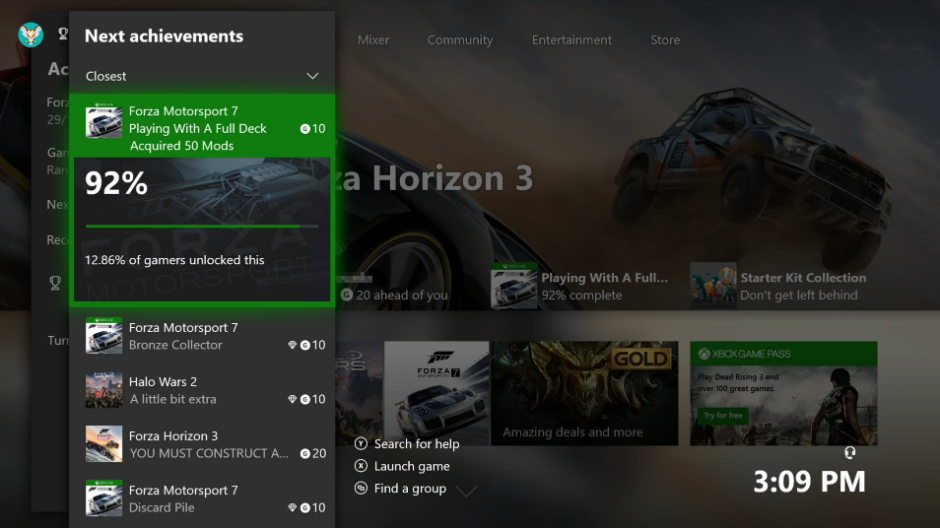


 RSS Feed
RSS Feed
